Apostle has default settings for the invite and post suggestion templates. You can customize these templates to your own liking and language in the Team Settings:
- Login to Apostle and go to Team Settings.
- Select Templates.
- Select the dropdown menu to select either the Invite or Suggestion templates.
- Change the template to your own preference and Save.
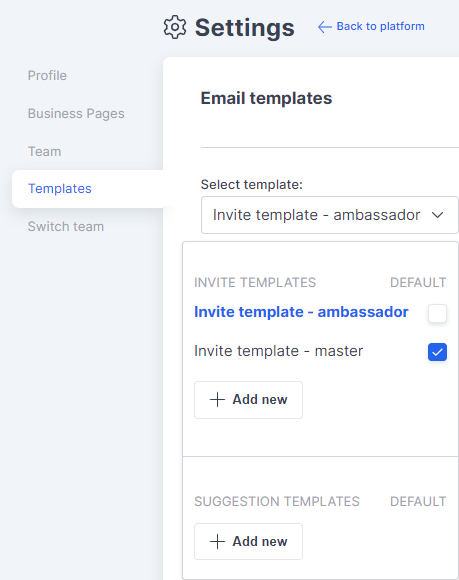
Tip: You can create multiple templates for the invitation emails. You can select the template of your preference while inviting your team members. This is especially useful when adding brand ambassadors from different countries.