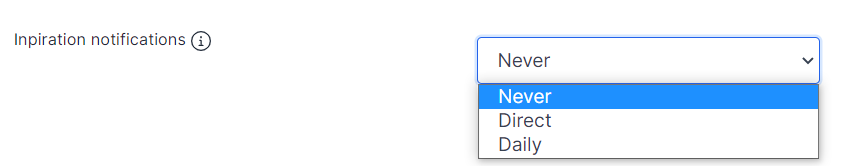Sharing posts with Apostle is possible through both email and our mobile application. Some users only want to use the email sharing options and others might only want to use the mobile application. In the notification center, you select which notifications you want to send to your team members. There are three different notification types.
Post notifications
Select which notification to send to your team members for every scheduled post. If you deselect email notifications, make sure each team member is using the mobile app in order to receive your posts.
Announcement notifications
Select the way of notifying your team members through announcements. You can do this through email or our mobile application.
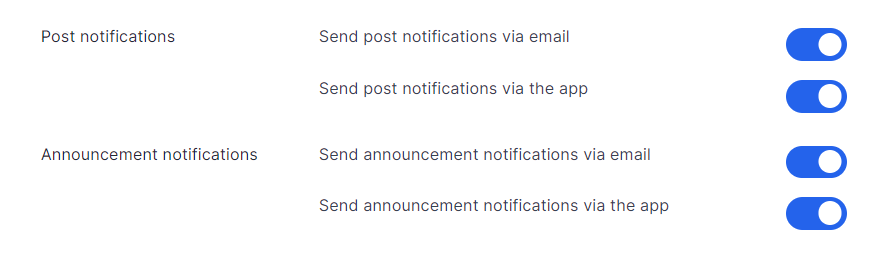
Inspiration notifications
The inspiration notifications are only available for admins.
- You can change the frequency of the notifications from new uploads to the Inspiration Wall by your team members here.
- Choose between Never, Daily at a specific time, or Direct to make sure you don’t miss any uploads.