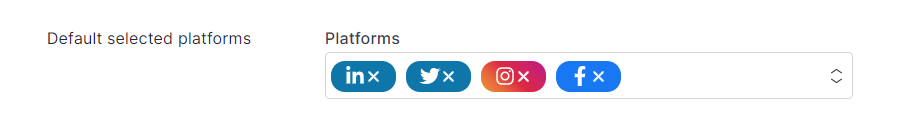You can fully customize Apostle to your own preferences in terms of default posting times and days. In addition, you can change certain rights of your ambassadors, such as being able to edit posts and connect business pages.
Setting up default posting times
In the team settings, you can easily set up your default sharing times. This means that you can decide in which time frame your ambassadors will get your suggested posts.

Post-timing
The post-timing settings allow you to customize several important team settings.
Allow users to edit suggestions before posting
If you deselect this option, your ambassadors will not be able to edit posts before sharing them. This applies to both corporate pages and personal pages. Please note that we always encourage ambassadors to edit their posts to keep your content verified and trustworthy for their networks.
Auto-approve for business pages
By selecting the auto-approve setting, you can allow business page owners to automatically share posts to their corporate pages without the approval flow. Please note that ambassadors will still need to manually switch it on in their mobile app for it to work. This setting will only give them the option to switch it on for their accounts.
Exclude Saturdays and Sundays
This setting allows you to exclude weekend days while scheduling posts. This means that your ambassadors will never get a suggested post during the weekend.
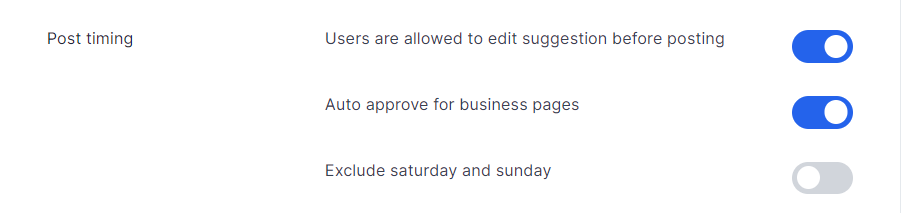
Default selected platforms
You can select your preferred platforms here. This means that they will automatically be selected while creating your posts. For example, if your ambassadors prefer to only use Facebook and LinkedIn, you can select them here as your defaults. Twitter and Instagram will be automatically deselected while creating new posts in the composer.