Apostle offers two different ways of displaying your content planning, either based on your strategy Topics or on individual team members.
- Select Posts & Planning in the left sidebar.
- In the left upper corner, you'll find the filter and default setting.
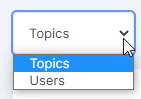
- Select your own preference here and your content planning view will be updated.
- If you have created Topics and monthly goals for each Topic, the content planning displays how many posts you still have to create that month.
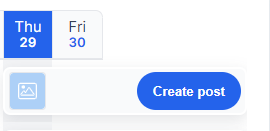
Please note: If you haven't created any Topics yet, the topic view will be empty. We advise you to create new Topics in the Strategy overview.