In Apostle posts can both be shared to personal pages and business pages. As an admin, it's important to schedule the posts in the right way for your brand ambassadors. If you don't schedule the posts in the right way, they might share your suggestions to the wrong pages.
If you are receiving feedback from your brand ambassadors, please check the information below to make sure you are scheduling posts in the right way.
Scheduling for personal pages only
- Go to Create Post and create your post.
- Click Proceed and go to channel selection.
- Now only select the brand ambassadors' names if you want to create a suggestion for their personal pages.
- Go to Send and schedule your post.
- The suggestions your team will now receive in their email and mobile app will only be shareable to their own personal accounts
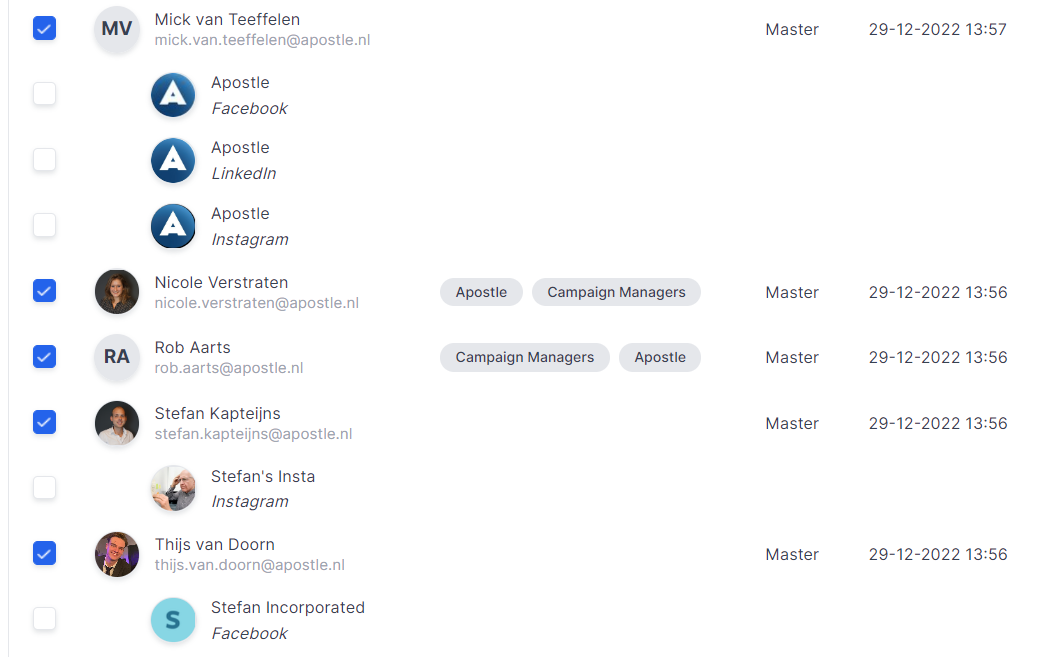
Schedule for business pages only
- Go to Create Post and create your post.
- Click Proceed and go to channel selection.
- Select Pages to find an overview of all connected business pages (or select the connect pages underneath your brand ambassadors' names.)
- Go to Send and schedule your post.
- The suggestions your team will now receive in their email and mobile app will only be shareable to their connected business pages.

Please note: If you want to schedule for both business pages and personal pages at the same time, please select both the ambassadors' names and their connected pages. They will receive multiple notifications to share each individual post.