Turn images into a banner if you want to share multiple images in one post. We've created pre-made templates that you can use to professionalize your images.
- Navigate to Media Library or Publish and add an image.
- Click on an image or upload an image.
- Click on the banner icon.

- Choose a template on the right side.
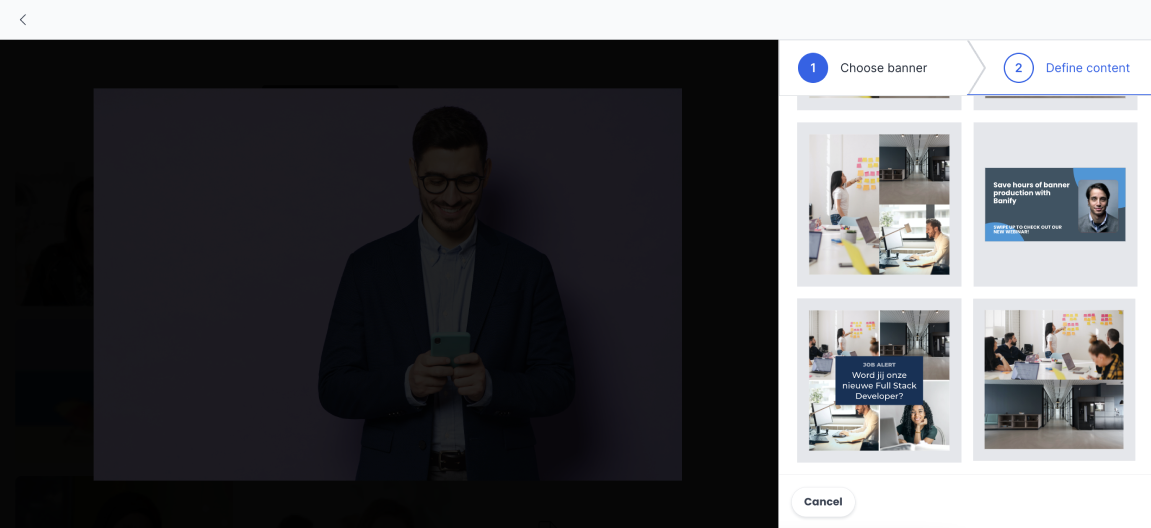
- Upload the number of photos that are required for the template.
- Fill in the the title and the description and the platform will do the rest. ✨
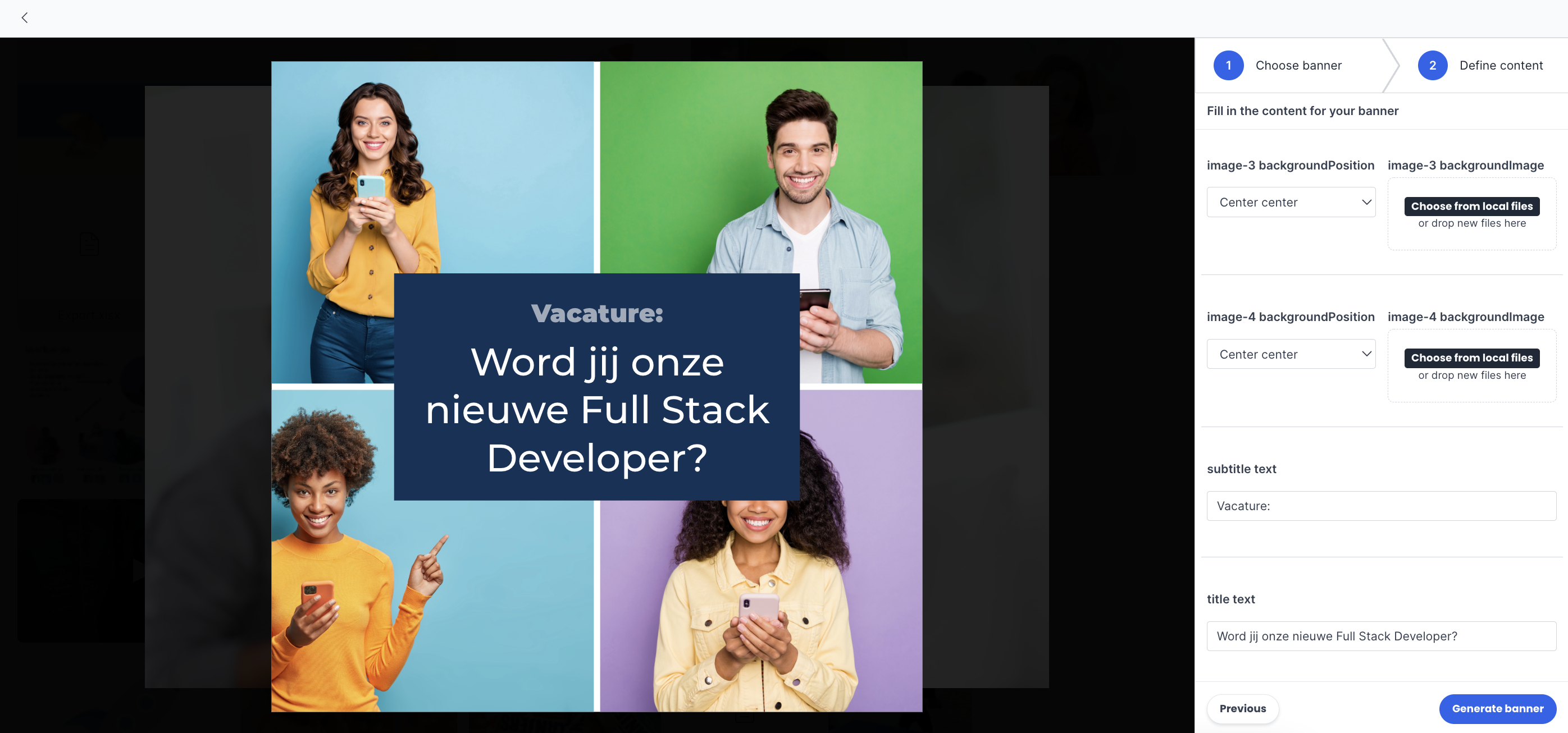
Please note: Unfortunately, it's not yet possible to share gallery posts for any of the social media platforms. Using banners still allows you to share multiple images in one post.