If you invite new team members, not everyone might accept the invitation right away. They may need a reminder.
- Go to Members in the left sidebar to see a list of all your members.
- Select Invites to see an overview of the people who didn’t accept the invitation yet. Click the refresh icon to resend your invitation.
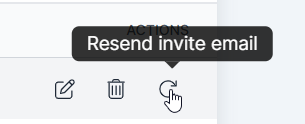
- Confirm your request and the invitation will be resent to the user.