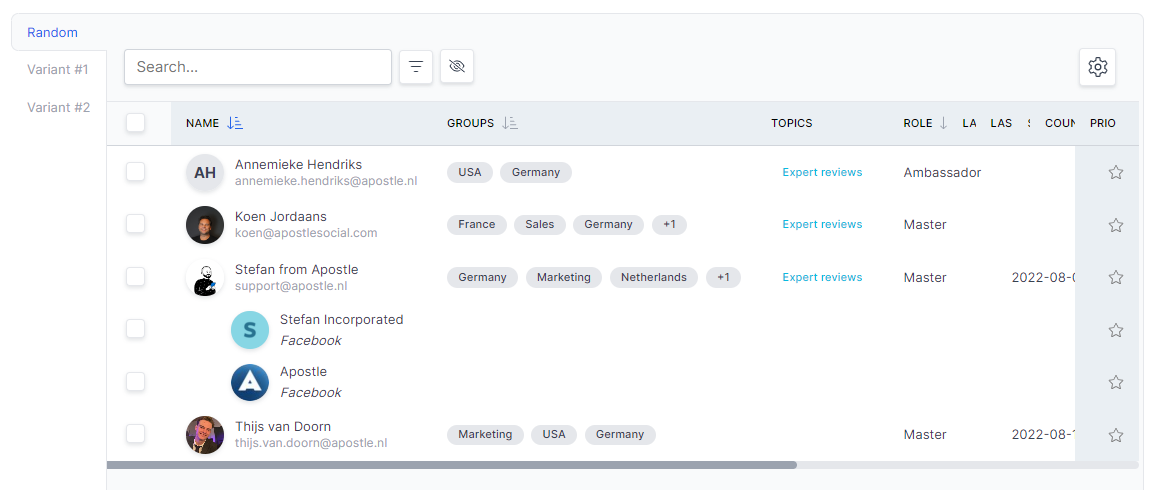After creating a post, you will have to determine which groups of brand ambassadors you'd like to share the post on their social media accounts.
In the search bar, you can filter for the groups and themes that they're connected to.
- Use Random to randomly distribute your variations over the users you have selected.
- Click Variant #1 to only select people for this specific variation.
- Click Variant #2 to only select people for this specific variation.
Learn more about creating variations in our Using Variations article.
Important: If you only created one variant, you will always have to manually select your brand ambassadors. Use the filters, groups, and pages overview to filter and select your users.