Creating variations works for both text and images. If you want to share multiple images in one post, we offer four options. First, upload multiple images. Then choose one of the options below.
- Share multiple images: Create a carousel post with multiple images.
- Create separate variations: Create variations and add different photos for each variation.
- Let your brand ambassadors choose: Upload multiple images and let your brand ambassadors choose which image they want to use, through their email or mobile app.
- Create a banner or picture-in-picture: Use our banner creation and compilation features to create multiple images in one post.
Please note: Sharing multiple images in a carousel post does not work for personal Instagram channels
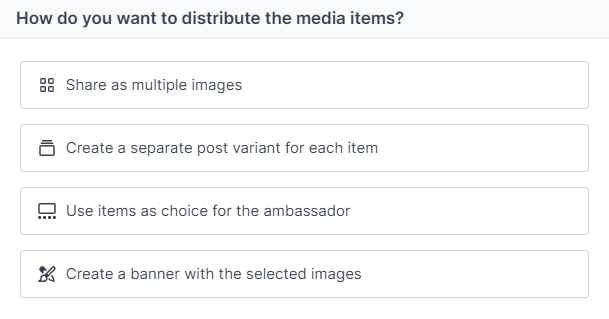
Pro tip: First, upload multiple images and let your ambassadors choose which one to use. Then write your text and use our AI feature to write multiple variations. This creates the ultimate variation in terms of both images and text.